Discussions Triggered from the LastPass Breach
Over the past month, many have written about the latest LastPass breach. If you have not kept up with the breach, you can see the disclosure from...
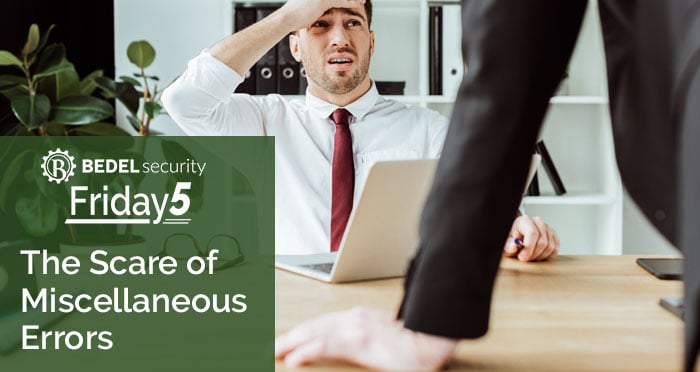
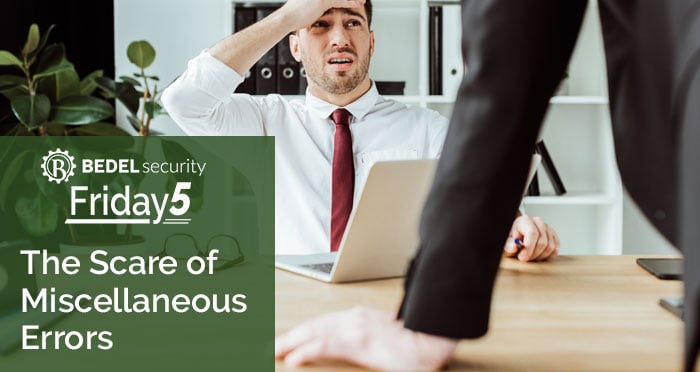
We’ve all heard about the latest big vulnerabilities, end of life software or compromised passwords as the cause of breaches. However, another pattern is emerging for the financial and insurance sector according to the 2020 Verizon Data Breach Investigations Report (VDBIR) – Miscellaneous Errors.
The miscellaneous errors category doesn’t mean someone clicking on a link or attachment in a phishing email and it doesn’t mean they are trying to intentionally perpetrate a fraud scheme. It does mean there’s been a mistake in a common task, such as sending an email to the incorrect person, a misconfigured system, such as a firewall, or an error in coding. These were the breakout percentages in VDBIR (percentages approximate):
Misdelivery: 50%
Misconfiguration: 25%
Publishing Error: 5%
Programming Error: 5%
Disposal Error: 5%
Other 10%
Could this rise be due to cuts and absenteeism caused by COVID? The sudden changes required to allow remote work? It’s really difficult to say for sure, however this could be a time to look at your institution’s controls and close calls to make sure you don’t fall victim to this new beast.
We all know, though, that life’s situations are not always ideal. If it must go through email, then use your email client’s ability to flag things, such as a banner stating that the recipients are external. Dial the settings as much as possible to limit data loss using business rules.
If you need help implementing any of these controls to prevent an ‘error scare’ contact us at Support@bedelsecurity.com!

Over the past month, many have written about the latest LastPass breach. If you have not kept up with the breach, you can see the disclosure from...

Any seasoned IT pro can recount stories where seemingly insignificant components or very rare events brought down critical systems. Perhaps it was...